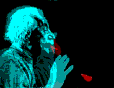2D Drawing Functions

Statements and procedures for working with 2D graphics.
Description
The statements and procedures listed here provide ways of drawing to the screen. Image buffers can be created and blitted to the screen using a variety of blending methods. Palette colors can be retrieved or set in graphics modes that support them.
Working with ColorProcedures that control the color used by other drawing procedures.
Drawing to Image BuffersProcedures that draw shapes and text onto image buffers or to the screen.
Image Buffer CreationProcedures that create, free and save image buffers.
Blitting Image BuffersProcedures that draw image buffers onto other image buffers or to the screen.
| Working with Color Color Drawing to Image BuffersSets the foreground and background color to use with the drawing procedures. PaletteGets or sets color table information in paletted modes. RGBReturns a color value for hi/truecolor modes. RGBAReturns a color value including alpha (transparency) for hi/truecolor modes. PointGets a pixel value from an image buffer or screen. PSet and PReset Image Buffer CreationPlots a single pixel on an image buffer or screen. Line (Graphics)Plots a line of pixels on an image buffer or screen. CirclePlots circles and ellipses on an image buffer or screen. DrawDraws in a sequence of commands on an image buffer or screen. Draw StringWrites text to an image buffer or screen. PaintFills an area with color on an image buffer or screen. Get (Graphics) Creates an image buffer from a portion of another image buffer or screen. ImageCreateCreates an image buffer of a certain size and pixel depth. ImageDestroyFrees an image buffer resource. ImageConvertRowConverts a row of pixels in an image buffer to a different color depth. ImageInfoRetrieves useful information about an image buffer BLoadCreates an image buffer from a file. BSaveSaves an image buffer to a file. | Blitting Image Buffers Put (Graphics) Blits an image buffer to another image buffer or screen. Blending MethodsAdd Saturated addition of the source and target components. AlphaBlend using a uniform transparency or the image buffer's alpha channel. AndCombine the source and target components using a bitwise And OrCombine the source and target components using a bitwise Or PSetDirectly copy pixel colors from the source to the destination. TransPixels matching the transparent mask color are not blitted. CustomAllows a custom blending procedure to be used. Xor |