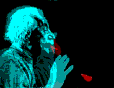Effect
Correct format for currency specified in the field w .Treats the contents of f as a currency amount. The currency specified in w determines how many decimal places this amount should have.
The contents of w are used as a currency key for the table TCURX ; if there is no entry for w , the system assumes that the currency amount has 2 decimal places.
Option
... DECIMALS dEffect
d specifies the number of decimal places for a number field (type I , P or F ) in d . If this value is smaller than the number of decimal places in the number, the number is rounded. If the value is greater, the number is padded with zeros.Since accuracy with floating point arithmetic is up to about 15 decimal places (see ABAP/4 number types ), up to 17 digits are output with floating point numbers (type F ). (In some circumstances, 17 digits are needed to differentiate between two neighboring floating point numbers.) If the output length is not sufficient, as many decimal places as possible are output. Negative DECIMALS specifications are treated as DECIMALS 0 .
Example
Effect of different DECIMALS specifications:- DATA: X TYPE P DECIMALS 3 VALUE '1.267', Y TYPE F VALUE '125.456E2'. WRITE: /X DECIMALS 0, "output: 1 /X DECIMALS 2, "output: 1.27 /X DECIMALS 5, "output: 1.26700 /Y DECIMALS 1, "output: 1.3E+04 /Y DECIMALS 5, "output: 1.25456E+04 /Y DECIMALS 20. "output: 1.25456000000000E+04
Option
... ROUND rEffect
Scaled output of a field of type P .The decimal point is first moved r places to the left ( r > 0) or to the right ( r < 0); this is the same as dividing with the appropriate exponent 10** r . The value determined in this way is output with the valid number of digits before and after the decimal point. If the decimal point is moved to the left, the number is rounded.
For further information about the interaction between the formatting options CURRENCY and DECIMALS , see the notes below.
&ABAP-EXAMPLE& Effect of different ROUND specifications:
- DATA: X TYPE P DECIMALS 2 VALUE '12493.97'. WRITE: /X ROUND -2, "output: 1,249,397.00 /X ROUND 0, "output: 12,493,97 /X ROUND 2, "output: 124.94 /X ROUND 5, "output: 0.12
Option
... UNIT uEffect
Formats a value according to the unit specified in the field u .The contents of f are treated as a quantity. The unit specified in u determines how many decimal places should be output.
If f has more places after the decimal point than determined in u , the output value will only have the number of decimal places determined by u , unless the operation truncates digits other than zero.
If f has fewer places after the decimal point than determined by u , the option has no effect.
The contents of u are used as a unit in the table T006 , but if there is no entry, the formatting option has no effect.
The field f which is to be output must have the type P . This option is used for table fields which have the Dictionary type QUAN , or for fields defined with reference to such fields (DATA ... LIKE ... ).
This formatting option excludes the options DECIMALS and ROUND .
Example
Suppose the unit 'STD' has 3 decimals- DATA HOUR TYPE P DECIMALS 3 VALUE '1.200'. WRITE (6) HOUR UNIT 'STD'. "output: 1,2 HOUR = '1.230'. WRITE (6) HOUR UNIT 'STD'. "output: 1,230
Option
... EXPONENT eEffect
The field e defines a fixed exponent for a floating point number (type F ). The mantissa is adjusted to the exponent by moving the decimal point and padding with zeros. With EXPONENT 0 , the exponent specification is suppressed.However, if the output length is too short to accommodate all digits before the decimal point, the standard output format is used.
Example
Effect of different EXPONENT specifications:- DATA: X TYPE P VALUE '123456789E2'. WRITE: /X EXPONENT 0, "output: 12345678900,000000 /X(10) EXPONENT 0, "output: 1,235E+10 /X EXPONENT 3, "output: 12345678,90000000E+03 /Y EXPONENT -3, "output: 12345678900000,00E-03 /Y EXPONENT 9, "output: 12,34567890000000E+09 /Y EXPONENT 2 /Y DECIMALS 4. "output: 123456789,0000E+02
Option
... USING EDIT MASK maskEffect
Outputs f according to the formatting template mask .Without this addition, f is output in the standard format for that particular type or with a format defined in the ABAP/4 Dictionary . The addition allows you to define a different format.
You can specify the formatting template as follows:
-
'_' represents one character of the field f
or one digit with type P or I
-
'V' only with fields of type P or I :
output of leading sign
- 'LL' at beginning of template:
-
left justify (standard)
- 'RR' at beginning of template:
-
right justify
-
'==conv' perform output conversion conv
-
':', ... separator
- (all other characters)
When formatting, the characters '_' in the template are replaced from the left ( 'LL' ) or from the right ( 'RR' ) by the characters or digits (type P or I ) of the field f .
Notes
When using a template, you must specify the an explicit output length because otherwise the implicit output length of the field f is used. Usually, the template is longer than the implicit output length.If the leading sign is to be output with a field of type P or I , you must specify the wildcard character V at the desired place. If this character does not appear in the template, no leading sign will be output if the value of f is negative.
When formatting a field of type P with decimal places, the value is not aligned with a character in the template representing the decimal point (either a period or a comma). If you want to have this character in the output, you must insert it in the correct position in the template and define the formatting from the right. If there is no character for the decimal point in the template, no such character is output.
Fields of type F are first converted to the standard format and the resulting sequence is then copied to the template in the case of a field of type C .
You implement the user-specific conversion conv with a function module called CONVERSION_EXIT_conv_OUTPUT , e.g. COONVERSION_EXIT_ALPHA_OUTPUT for the conversion of numeric values with leading zeros to a format without leading zeros for type C fields. If a Dictionary field is output and the domain of that field defines a conversion routine, this is executed automatically. For a description of the conversion, refer to the documentation of the appropriate function module.
Example
Formatted output of the time:- DATA TIME TYPE T VALUE '154633'. WRITE (8) TIME USING EDIT MASK '__:__:__'. "Output: 15:46:33
If the output length " (8) " was not specified here, the output would be " 15:46: " because the implicit output length for the type T is 6.
Option
... USING NO EDIT MASKEffect
Switches off a conversion routine specified in the ABAP/4 Dictionary .Option
Effect
Output of the field f begins at the column from which the field g was output. If this happens in the same output line, the output of the field g is overwritten.Note
After UNDER , the field g must be written exactly as the reference field in the previous WRITE statement, i.e. with an offset and length if necessary. The exception to this rule is if g is a text symbol. In this case, the reference field is determined by the number of the text symbol (not by the text stored there).Example
Align output to the reference fields:- FIELD-SYMBOLS <FNAME>. ASSIGN 'First Name' TO <FNAME>. WRITE: /3 'Name'(001), 15 <FNAME>, 30 'RoomNo', 40 'Age'(002). ... WRITE: / 'Peterson' UNDER 'Name'(001), 'Ron' UNDER <FNAME>, '5.1' UNDER 'RoomNo', (5) 24 UNDER TEXT-002.
This produces the following output (numbers appear right-justified in their output fields!):
Name First Name RoomNo Age
Peterson Ron 5.1 24
Option
... NO-GAPEffect
Suppresses the blank after the field f . Fields output one after the other are then displayed without gaps.Example
Output several literals without gaps:- WRITE: 'A' NO-GAP, 'B' NO-GAP, 'C'. "Output: ABC
If NO-GAP was not specified here, the output would have been " A B C " because one blank is always implicitly generated between consecutive output fields.
Option
... LEFT-JUSTIFIED... CENTERED
... RIGHT-JUSTIFIED
Effect
Left-justified, centered or right-justified output.For number fields (types I , P and F ), RIGHT-JUSTIFIED is the standard output format, but LEFT-JUSTIFIED is used for all other types, as well as for templates.
Examples
Output to a list ( WRITE ):- DATA: FIELD(10) VALUE 'abcde'. WRITE: / '|' NO-GAP, FIELD LEFT-JUSTIFIED NO-GAP, '|', / '|' NO-GAP, FIELD CENTERED NO-GAP, '|', / '|' NO-GAP, FIELD RIGHT-JUSTIFIED NO-GAP, '|'. * Output: |abcde | * | abcde | * | abcde|
Formatting in a program field ( WRITE...TO... )
- DATA: TARGET_FIELD1(10), TARGET_FIELD2 LIKE TARGET-FIELD1, TARGET_FIELD3 LIKE TARGET-FIELD1. WRITE: '123' LEFT-JUSTIFIED TO TARGET-FIELD1, '456' CENTERED TO TARGET-FIELD2, '789' RIGHT-JUSTIFIED TO TARGET-FIELD3. WRITE: / '|' NO-GAP, TARGET_FIELD1 NO-GAP, '|', / '|' NO-GAP, TARGET-FIELD2 NO-GAP, '|', / '|' NO-GAP, TARGET_FIELD3 NO-GAP, '|'. * Output: |123 | * | 456 | * | 789|
Notes
Specifying several formatting optionsYou can use the additions of the first group ( NO-ZERO , NO-SIGN , DD/MM/YY etc., CURRENCY , DECIMALS , ROUND , EXPONENT ) simultaneously, provided it makes sense. You can combine the additions UNDER and NO-GAP with all other additions in any permutation; however, they are not taken into account until the field f has been formatted according to all the other options.
Templates, conversion routines and alignment
If you want to format a field using a special conversion routine , all the other additions (apart from UNDER and NO-GAP ) are ignored. This also applies if the conversion routine is not explicitly specified, but comes from the ABAP/4 Dictionary .
If you want to format a field using a template , the system first takes into account the options of the first group, and then places the result in the template. However, if you specify one of the date-related formatting options ( DD/MM/YY etc.), the template is ignored.
Finally, the formatted field or the template is copied to the target field according to the requested alignment . For type C fields, it is the occupied length that is relevant, not the defined length; this means that trailing blanks are not taken into account.
Combined usage of CURRENCY , DECIMALS and ROUND
The rounding factor (from the right) in
WRITE price CURRENCY c ROUND r DECIMALS d
results from the formula
rounding factor = c + r - d .
If DECIMALS is not specified, d = c applies.
You read this formula in the following manner:
The field price is supposed to be of ABAP/4 type P (or I ); it contains a currency amount. The CURRENCY specification expresses how many decimal places price is to have and may differ from the definition of price (the decimal point is not stored internally, but comes from the type attributes of price ). Normally, price is output with as many decimal places as the field has internally according to the type attributes or the CURRENCY specification. You can override this number of output decimal places with DECIMALS . The addition ROUND addition moves the decimal point r places to the left, if r is positive, otherwise to the right. This means that a $ amount is output with ROUND 3 in the unit 1000 $.
According to the above formula, there can also be a "negative" rounding factor; then, the corresponding number of zeros is appended to the amount price on the right using the "rounding factor". However, the value of "rounding factor" must be at least equal to -14.
Currency fields and DATA with DECIMALS
If the field price is normally formatted with decimal places (e.g. fields for currency amounts), these are treated like a CURRENCY specification when rounding, if CURRENCY was not expressly specified.
If present, the DECIMALS specification defines how many decimal places are to be output after rounding.
If the DECIMALS and the (explicit or implicit) CURRENCY specifications are different, rounding takes place according to the above formula, even if no ROUND specification was made (i.e. r = 0).
If a field in the DATA statement was declared with DECIMALS n , WRITE treats it like a currency field with n decimal places.
Examples
Sales in pfennigs or lira: 246260Unit TDM or TLira with 1 decimal place.
- DATA SALES TYPE P VALUE 246260. WRITE SALES CURRENCY 'DEM' ROUND 3 DECIMALS 1. " 2,5 TDM WRITE SALES CURRENCY 'ITL' ROUND 3 DECIMALS 1. " 246,3 TLira
Sales in pfennigs or lira: 99990
Unit TDM or TLira with 1 decimal place.
- SALES = 99990. WRITE SALES CURRENCY 'DEM' ROUND 3 DECIMALS 1. " 1,0 TDM WRITE SALES CURRENCY 'ITL' ROUND 3 DECIMALS 1. " 100,0 TLira
Sales in pfennigs or lira: 93860
Unit 100 DM or 100 lira with 2 decimal places:
- SALES = 93860. WRITE SALES CURRENCY 'DEM' ROUND 2 DECIMALS 2. " 9,38 HDM WRITE SALES CURRENCY 'ITL' ROUND 2 DECIMALS 2. " 938,60 HLira
Sales in pfennigs: 93840
Unit 1 DM without decimal places.
- SALES = 93860 WRITE SALES CURRENCY 'DEM' DECIMALS 0. " 938 DM
Sales in pfennigs: 93860
Unit 1 DM without decimal places.
- SALES = 93860. WRITE SALES CURRENCY 'DEM' DECIMALS 0. " 939 DM
Note
Runtime errors- WRITE_CURRENCY_ILLEGAL_TYPE : CURRENCY parameter with WRITE is not type C
- WRITE_ROUND_TOO_SMALL : Rounding parameter is less than -14
- WRITE_UNIT-ILLEGAL_TYPE : UNIT parameter with WRITE is not type C
Index
© SAP AG 1996
|
|