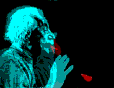PERSON-NAME = 'Paula'
PERSON-AGE = 25
ALPHA = 'abcde j'
Note
The field type and length of the parameters remain. If parameter values change within the subroutine, these new values remain after you leave the subroutine. However, this does not apply to parameters passed with VALUE (see FORM ).If you pass literals, you must either leave them unchanged or pass them in the FORM definition with the USING VALUE statement.
Addition 3
... TABLES itab1 itab2 ...Effect
You use TABLES to pass internal tables to subroutines.Example
- DATA: BEGIN OF ITAB OCCURS 100, TEXT(50), NUMBER TYPE I, END OF ITAB. STRUC LIKE T005T. ... PERFORM DISPLAY TABLES ITAB USING STRUC. FORM DISPLAY TABLES PAR_ITAB STRUCTURE ITAB USING PAR STRUCTURE T005T. DATA LOC_COMPARE LIKE PAR_ITAB-TEXT. WRITE: / PAR-LAND1, PAR-LANDX. ... LOOP AT PAR_ITAB WHERE TEXT = LOC_COMPARE. ... ENDLOOP. ... ENDFORM.
Within the subroutine DISPLAY , you can apply all the available table operations to the internal tables passed.
Note
TABLES must always appear first in the PERFORM call. It must not be preceded by an addition.Variant 2
PERFORM form(prog).Additions
1. ... USING p1 p2 p3 ...
2. ... CHANGING p1 p2 p3 ...
3. ... TABLES itab1 itab2 ...
4. ... IF FOUND
Effect
Calls the subroutine form defined in the program prog (i.e. external PERFORM ).Notes
Parameter passing to the external subroutine is the same as in variation 1.Parameter passing can be implemented by using a common data area (see DATA BEGIN OF COMMON PART ).
Nested calls are possible, even with several external subroutines from different programs.
If you call a subroutine of a program prog , the system loads the program prog
Note
Runtime errors- PERFORM_NOT_FOUND : The subroutine specified was not found.
Addition 1
... USING p1 p2 p3 ...Effect
See addition 1 of variation 1.Addition 2
... CHANGING p1 p2 p3 ...Effect
See addition 2 of variation 1.Addition 3
... TABLES itab1 itab2 ...Effect
See addition 3 of variation 1.Addition 4
... IF FOUNDEffect
Calls the specified subroutine only if it already exists. Otherwise, the statement is ignored.Notes
- If the program specified is not available or incorrect, a runtime error is output.
- The only way of determining whether the specified routine existed (in an available program) is by writing your own program (e.g. by setting a flag that is passed to the subroutine).
Variant 3
PERFORM form IN PROGRAM prog.Additions
1. ... USING p1 p2 p3 ...
2. ... CHANGING p1 p2 p3 ...
3. ... TABLES itab1 itab2 ...
4. ... IF FOUND
Effect
Similar to variation 2 (external PERFORM ), except that here you can specify both the subroutine and the program dynamically (at runtime); in this case, you must enclose the variables form or prog in parentheses. If you omit specification of the program after IN PROGRAM , ABAP/4 searches for the routine in the current program.Example
- DATA: RNAME(30) VALUE 'WRITE_STATISTIC', PNAME(8) VALUE 'ZYX_STAT'. PERFORM WRITE_STATISTIC(ZYX_STAT). PERFORM (RNAME) IN PROGRAM ZYX_STAT. PERFORM WRITE_STATISTIC IN PROGRAM (PNAME). PERFORM (RNAME) IN PROGRAM (PNAME).
All four of the above PERFORM statements have the same effect, i.e. they call the subroutine 'WRITE_STATISTIC' defined in the program 'ZYX_STAT' .
Note
This dynamic PERFORM requires more CPU time, since the system has to search for the subroutine each time.Addition 1
... USING p1 p2 p3 ...Effect
See addition 1 of variation 1.Addition 2
... CHANGING p1 p2 p3 ...Effect
See addition 2 of variation 1.Addition 3
... TABLES itab1 itab2 ...Effect
See addition 3 of variation 1.Addition 4
... IF FOUNDEffect
Calls the specified subroutine only if it already exists. Otherwise, the statement is ignored.Variant 4
PERFORM n OF form1 form2 form3 ... .Effect
Drives a subroutine specified by the index n from a list of subroutine names listed in the statement. At runtime, the variable n must contain a value between 1 (first name) and the total number of subroutines specified (last name). Up to 256 subroutine names are possible.Note
Runtime errors- PERFORM_INDEX_0 : The index specified was too small.
- PERFORM_INDEX_NEGATIVE : The index specified was negative.
- PERFORM_INDEX_TOO_LARGE : The index specified was too large.
Variant 5
Addition
1. ... LEVEL level
Effect
Executes the specified subroutine when a COMMIT WORK occurs. This allows you to execute a subroutine only if the logical transaction has ended successfully. The subroutine is not executed until the key word COMMIT WORK is called. FORMs specified several times are executed only once on COMMIT WORK (see COMMIT WORK ).If you call ROLLBACK WORK , you delete all the specified routines.
Note
With PERFORM ... ON COMMIT , you cannot transfer any data with USING/CHANGING . To do this, you must either store the data in global variables or store it temporarily with EXPORT ... TO MEMORY .Addition 1
... LEVEL levelEffect
The addition LEVEL , followed by a field, defines the order in which the subroutines are executed after COMMIT WORK . They are called in ascending order of level. If there is no addition LEVEL , the subroutine always has the level zero. If the level is the same, the order of calls determines the order of execution. Level assignment occurs during development, e.g. by defining constants in an include program. The level must be of type I.Index
© SAP AG 1996
|
|